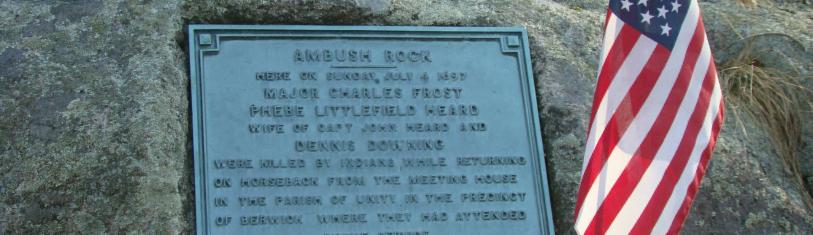How Do I Look Up the Map and Lot Number for My Property Address?
The Town's property files are stored by map and lot number.
- The quickest way to search for your map and lot number is to use the Assessor Database. Once you enter the database, search by either address or property owner's last name. The property card will display the map and lot in the top right-hand corner of the screen, labeled "Mblu". You can view an example on the Town's property card by clicking here.
- You can also search for your map and lot number by using the Town's online GIS system. Once you are in the system, you can use the search bar at the top right of the screen. Once the system has generated the address, you can select it toward the left of the screen to automatically zoom in on a map of the property. You can then use the layers list toward the top ribbon of the screen to select what type of information you would like to see about the parcel (General Zoning; Shoreland Zoning, etc.) From the top ribbon, you can also select print to generate a ready-to-print map where you have options to select a different scale, add notes and name the map.
| Attachment | Size |
|---|---|
| 54.24 KB |